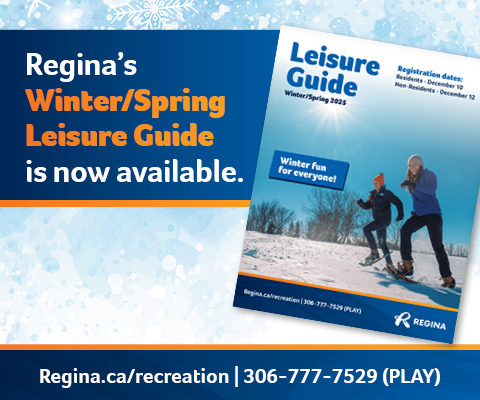eProperty
eProperty is a free application which allows property owners to access up-to-date tax and assessment information and request services at their convenience.
With eProperty you can:
- View past transactions and tax account balance
- View property assessment and tax information from previous years
- Change your mailing address
- Change which school board (Public or Catholic) receives your education taxes
- Request a property tax refund (only for accounts that have a balance greater than $25)
- Enroll in or cancel the Tax Installment Payment Plan Service (TIPPS)
- Change your TIPPS banking information
- Opt-in for paperless tax notice
Registering for eProperty is easy
- Create an eProperty account through MyAccount. To register, you will need to enter an email address and password, then agree to the terms and conditions. Select New User Registration and follow the screen prompts. Once you have completed your registration, you will receive a confirmation email to validate your account. Need help signing up for MyAccount? Check out our Frequently Asked Questions.
- Log in to MyAccount and select Assessment & Tax eProperty from the main menu.
- To register your property account, you will need your property account number and access code. If you do not know your access code, please email AssessmentTaxation@regina.ca to request your access code. Your access code will be mailed to you. For security reasons, access codes are not emailed or provided over the phone.