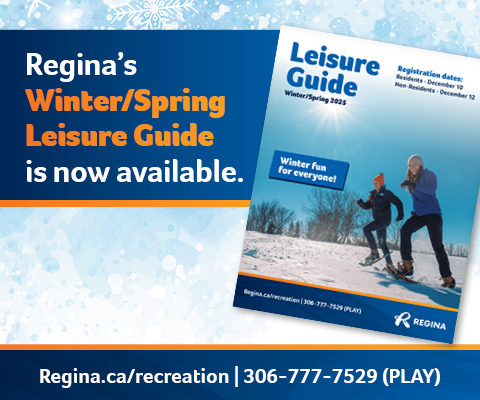eServices
eServices is a convenient application which allows Law Firms, Mortgage Companies and Third-Party Agents to conduct business from any location at all hours. A service account is required to access the eServices application.
With eServices:
- Law Firms and Mortgage Companies can order tax searches and certificates
- Mortgage companies can also:
- Add, Remove, or Update mortgage interests
- Access mortgage interest reports and mortgage annual tax bills
- Third-Party Agents may obtain Field Sheets and Property Characteristic Reports
Registering for eServices is easy
- Create a Service Account by emailing AssessmentTaxation@regina.ca or by calling the Assessment & Property Revenue Services Department at the City of Regina at 306-777-7240. The email address used to set up your Service Account should be the same email address used to sign up for MyAccount and Assessment & Tax eServices.
- Sign-up for eServices by entering an email address, a password, and agreeing to the terms and conditions. Note: Only one email address can be attached to an account. The email address attached to the Service Account will be the email address that will receive all tax searches and certificates order through the Assessment & Tax eServices. A corporate email address is recommended as changing an email address requires closing and setting up a new MyAccount Service.
- To register for Assessment & Tax eServices, you will need your service account number (provided in step 1) and access code.
If your firm already has a Service Account, your 8-digit account number is located on your monthly statement.
If you did not receive an access code, please contact 306-777-7240 or email AssessmentTaxation@regina.ca.